Please provide us the information about the role you want to retrieve and help us verify your identity
[Updated] Q&A about Playing Wartune after Flash EOL
Q: How can I play Wartune after Flash Player End-Of-Life?
A: Our new version of Mini-Client that has got rid of Flash is ready! Please go to Wartune official website https://wartune.wan.com/ and click MINI-CLIENT DOWNLOAD on the right side of the page to download Wartune Mini-Client. After installation, you will be able to log into the game and enjoy Wartune gameplay.
Besides, when you enter the game on website, you can also click the "Load by launcher" button as shown in the 2nd picture to download and install the Mini-Client, or start the client if it has already been installed.
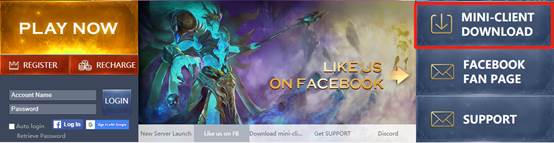

Q: How can I continue to play Wartune on browsers?
A: We highly recommend you to use our Mini-Client. However, to continue playing on browsers, you can:
1. Uninstall the existing Flash Player in your computer. You can do it through Control Panel-Programs-Uninstall a Program following the steps below.
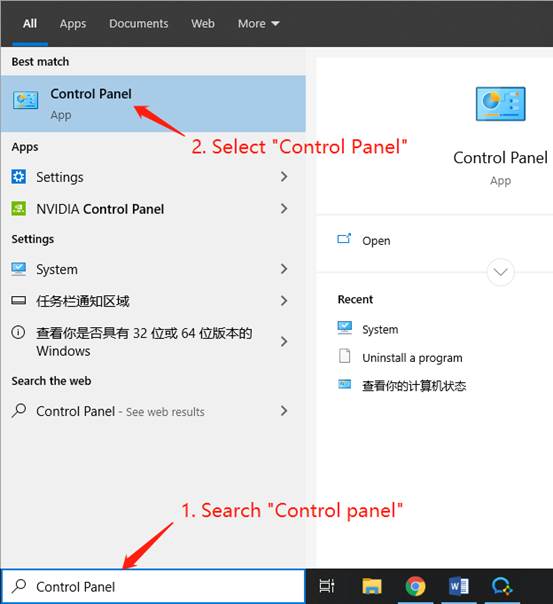
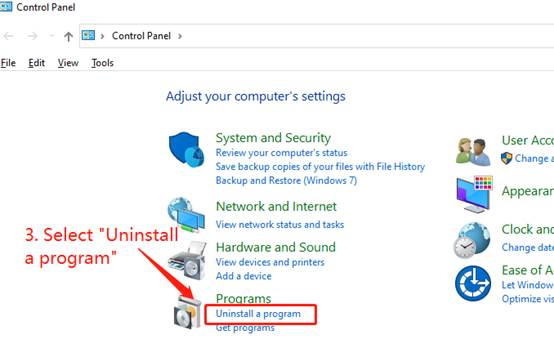
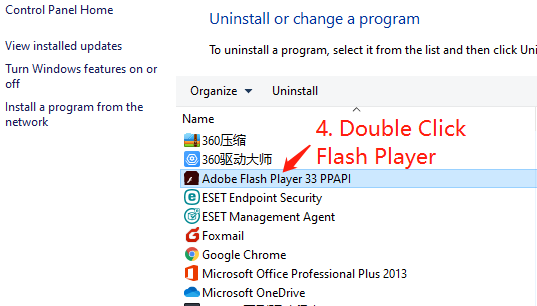

2. Visit https://www.flash.cn/english and click "Need Flash Player for a different computer", choose your OS, choose the version according to the browser you are using (The latest Google Chrome version 88 no longer supports Flash Player. IE browser is recommended. To find IE in your computer, you can search Internet Explorer in Windows Desktop Search), and install Flash Player.

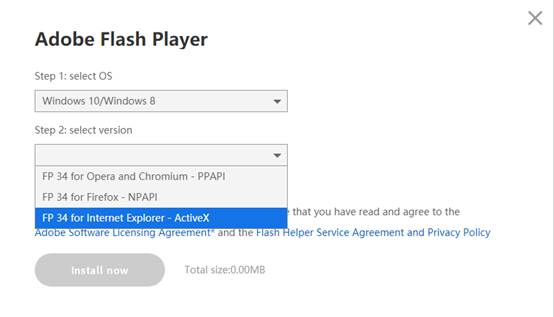
3. Restart your browser after installation, click Enable Flash when you enter the game, and you shall be able to continue playing Wartune on browsers.

Q: Why can't I click "Allow" on the pop-up message to allow local storage when I enter the game?
A: The issue sometimes happens to laptop users. To deal with it, please adjust your screen resolution to 1360*768 or 1200*800, after which you shall be able to click the button. Then you can restore the screen resolution to the original setting.

Q: I'm a Mac user. How can I enable Flash Player?
A: Please visit https://helpx.adobe.com/flash-player/kb/enabling-flash-player-safari.html to check the guidance.

Q: Is there any browser that can still run Flash?
A: Older version of Maxthon is recommended. To download, please visit https://www.maxthon.com/mx5/
Note: This Q&A will be updated continuously.


